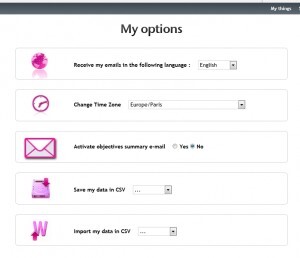As you have probably noticed, you can set up objectives in terms of weight and fat mass.
To do so, just click on the Objectives Panel and then select on which criteria you want to set up your goal (weight and/or fat mass).
Once you’ve set up your objectives, you’ll see a objective line on your weight (and/or fat mass) graph.
You can choose to receive a weekly summary email that will tell you how you behave – from your dashboard, go to “My account” then “My options” and then select “Activate objectives summary e-mail”.
Then you’ll get your summary e-mail.
Please note that an objectives summary e-mail debriefs all the users’ objectives of a given account.
If a user wants to receive its objectives summary e-mail on its own e-mail address, he’ll have to start an independance procedure.