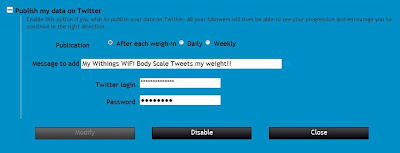What? Sharing my weight data? Don’t worry! At Withings we are committed to respect the privacy of all our users. So sharing your graphs and seeking motivation from others is an option that is turned off by default. For that reason, we thought it would be useful to explain a bit further what are the options and how to do it, should you decide to share your progress with others.
OK to share, but with WHO?
Withings allows different degrees of information sharing, from following the health of your family to publishing your weight on Twitter every time you step on the scale. You can set to what extent you want to share your data from the „share“ panel of your dashboard.
No secret for each other 🙂 You want to track the progress of your children: simply add users to your account (up to 8 users), and you will be able to see everyone’s graphs with a single access. Anyone who has the password of the account can see the graphs of every user of this account.
Mind your own weight!
You’d rather not have your partner comment on your weight? That’s fine. Just use a separate account, and you’ll be the only one having access to your data.
How? To have your own account, click on “make independent” in your info panel.
Now, you might also want to share your weight with a particular person such as a coach, a dietician or a friend you are proud to show your improvements. Easy: send them a URL that gives access to your graphs.
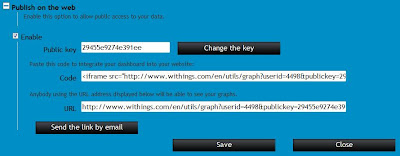
But, what if you no longer want people to access your graphs? Just click on “Change the key” and it will make a new URL, while the former URL will stop working.
Broadcast the story of your diet with your graphs on a blog/website
If for example you want to tell the story of your diet on the web, it’s possible to include your graphs on your website or on your blog!
How? You just have to copy-paste the code provided on “Publish on the web” in your HTML webpage.
This feature could also be used if you want to organize a small weight loss competition with other users of the Withings scale. Creating a webpage with the competitor’s graphs will allow you to compare who’s the biggest (weight) loser.
Publish your weight on Twitter
The ultimate degree of weight sharing might be the Twitter feature: you can publish your weight on Twitter every time you step on the scale and let your followers know how seriously you stick to your diet!
If you think part of your followers might not be that interested in being aware of your everyday weight loss efforts, an alternative would be to create a special Twitter account for your body scale, and let only friends willing to fully support your weight loss efforts follow this special account.
It’s also possible to set how often you Tweet your weight: After each weigh-in, Daily or Weekly.
This feature could also be used if you want to organize a small weight loss competition with other users of the Withings scale. Creating a webpage with the competitor’s graphs will allow you to compare who’s the biggest (weight) loser.
Publish your weight on Twitter

The ultimate degree of weight sharing might be the Twitter feature: you can publish your weight on Twitter every time you step on the scale and let your followers know how seriously you stick to your diet!
If you think part of your followers might not be that interested in being aware of your everyday weight loss efforts, an alternative would be to create a special Twitter account for your body scale, and let only friends willing to fully support your weight loss efforts follow this special account.
It’s also possible to set how often you Tweet your weight: After each weigh-in, Daily or Weekly.
How? Click on “Publish my data on Twitter”, chose the frequency of your tweets, enter the message that will go along with the default sentence: “My weight ** kg (lbs). ** kg(lbs) to go”
More to come…
Some users asked us for a community tool they could use for a weight loss competition using the Wifi Body Scale. We are working on an application that will allow the Wifi Body Scale users to share and compare their data more easily, and have their friends motivate them to achieve their objectives.
It should be ready for January, after having gained a couple of kilos during the festive season 😉