
The manual activity logging feature in Health Mate allows users to manually log over 30 different activities on top of the automatically detected running, walking, and swimming.
But did you know your tracker can actually learn your moves? Read on to find out how to take advantage of this unique feature.
Yes, your tracker can learn your moves.
That’s right! Simply log an activity to teach your tracker how you move, and soon it will automatically recognize and log that activity for you.
To start, your tracker will now have the ability to detect and learn these 10 new activities: tennis, ping pong, squash, badminton, weights, basketball, soccer, volleyball, dance, and boxing, with more activity recognition coming soon.
So how exactly do you teach your tracker to learn your moves?
1. Manually log your activity
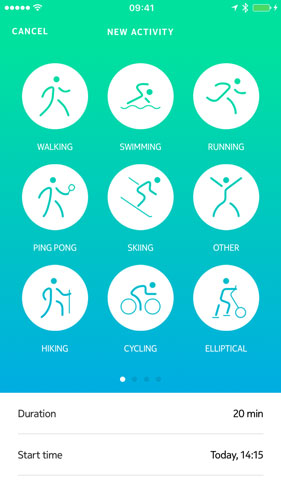
- Perform any of the 10 newly supported activities while wearing your activity tracker. You will then see “New activity detected” on your timeline.
- Save the session, choose which activity it was, and adjust the intensity. It will now appear in your timeline.
- Repeat this process 2-3 times for each activity. This helps your tracker learn your specific moves, so it can automatically recognize them the next time around and detect the activity without you having to lift a finger!
Doing an activity not yet supported by automatic recognition? No problem. You can still log over 30 additional activities manually. Plus, each time you log your moves, you help the algorithm learn to recognize these activities, so that we can bring you more automatic activity recognition in the near future.
2. Set a weekly goal
- Each time you perform a new activity for the first time (whether it’s automatically detected or logged manually), you will see a congratulations screen in the Health Mate app.
- From that screen, you can select ‘Set a goal,’ and set how many days per week you want to perform that activity, so you have some accountability.
- Each time you reach any weekly activity goal, you’ll see a congratulatory animation in your timeline.
There you have it! We hope you enjoy the feature, and get started teaching your tracker some new tricks.
*Pulse Ox does not support this feature



