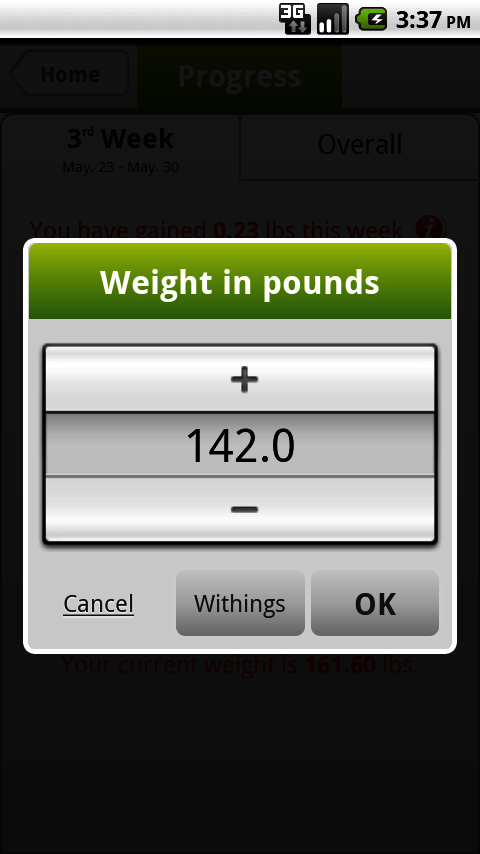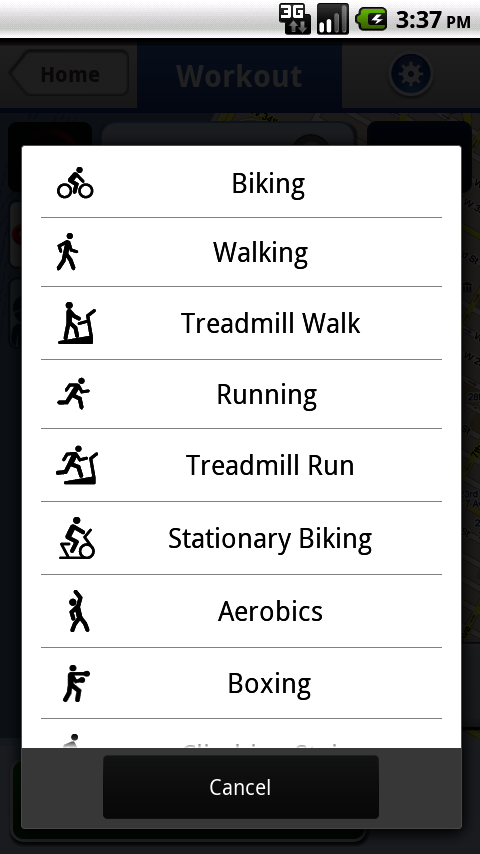The Withings team is really proud to introduce you to our new partner, Noom Weight Loss. This full-featured app helps you achieve your weight loss goals by combining exercise tracking, food logging and motivating into one easy-to-use package. By reading this article you will find out everything there is to know about this app, its various functionalities and even how to use it.
The Noom Weight Loss app lets you transfer your weight measurements directly from your Withings Body Scale. All you need to do to start is install the Withings app and then the Noom Weight Loss app. It is then so easy to sync your weigh-ins into the Noom app. When you start the app you just have to press “Update Weight” on the homepage, then “Get from Withings scale”. Nothing could be simpler! 🙂
 Noom Weight Loss logo
Noom Weight Loss logo
A great success!
Noom Weight Loss currently has a scoring of 4.5 out of 5 on the Android Market and has been downloaded more that 500 000 times! And the good news is that… it’s totally free! It’s not really a surprise that Noom Weight Loss is such a success; after all, it was designed by the guys at WorkSmart Labs Inc., who developed the apps CardioTrainer, Cardio Trainer Pro and Calorific. They are leaders in the health and fitness sector of the Android Market.
Noom’s key strength is that it brings together the best of Cardio Trainer and Calorific to form one app. It has a revolutionary interface for tracking your food intake. Pie charts and colour coding allows you to find out straight away what you’re doing right and wrong with regard to your food intake. Trust me – this easy-to-use interface makes it much easier to stick to your diet!
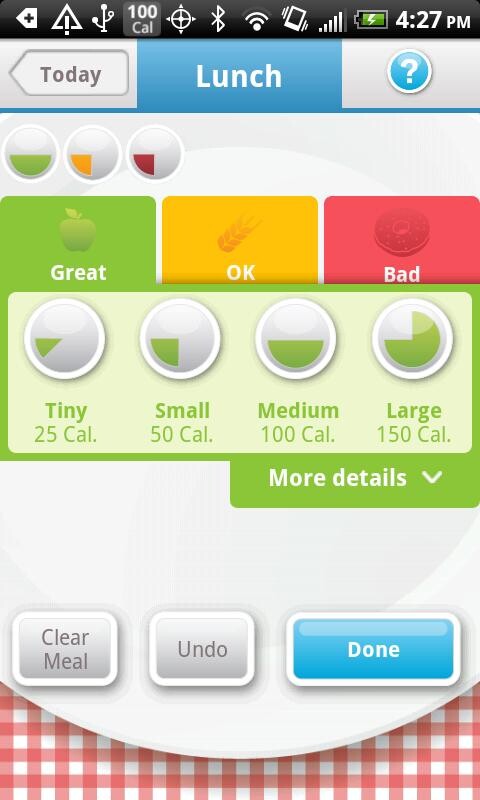 Pie charts help you find out what you’re doing right and wrong in your diet.
Pie charts help you find out what you’re doing right and wrong in your diet.
A plan of action to keep you motivated
Being an Android user, this app has been a godsend for me! I have to admit that it’ll be particularly useful come summer when I’ll be doing a spot of sunbathing at the beach 😉 As you can see from the app logo, Noom Weight Loss helps you to achieve your weight goals… and to swim in your trunks when they’ve got to big ;)!
To do this, you just need to create your personal plan of action and the app helps you to stick to it, sending you reminders to help motivate you. This action plan involves monitoring your weight with curves, trends and goals as well as tracking your physical activity and food intake.
Start using Noom Weight Loss in 3 steps
To get the most out of this app, it is important to configure it properly from the start. First step: create your plan of action. On the first screen, you start by entering the amount of weight you want to lose, the length of the programme you’d like to follow (the app helps you to come up with the ideal length) and your current weight, which you can transfer directly from your Withings account.
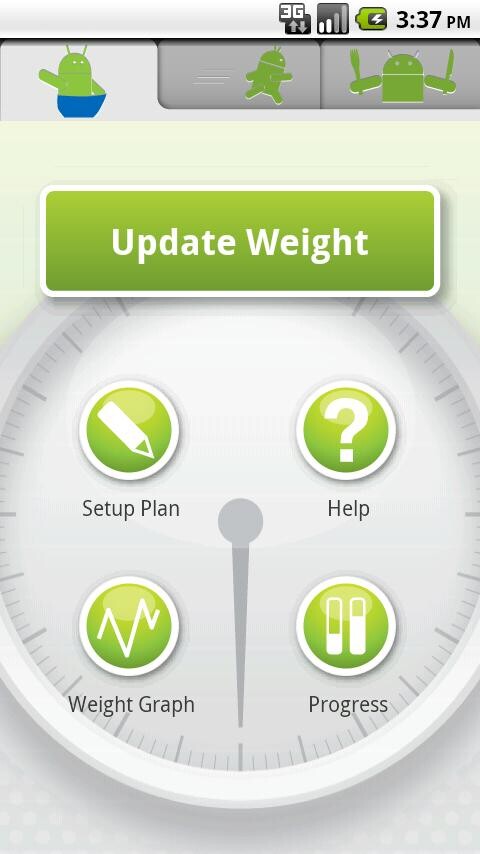
Homepage – The interface for monitoring your weight
This is what you’ll see when you finish syncing with the Withings Body Scale 🙂
The app offers a snapshot of your changes in weight
The second step is to enter the sports that you do during the week, specifying the day, the hour as well as the number of kilometres or the length of time. There is a very long list of activities to chose from, including walking, jogging, cycling, tennis, boxing, horse-riding, rowing, weightlifting, yoga and many more. The app will even send you a reminder, if you need it ;), to motivate you to stick to your plan. You can of course edit this information whenever you like.

The interface for tracking your physical activities
The list of activities to choose from is huge! 😉
Finally, the third step is to complete your action plan by entering how many calories you consume each time you eat. When you enter this information, you will be offered two options: to calculate how many calories you ate yourself or enter what you ate and how much so that the app can automatically calculate the number of calories for you.
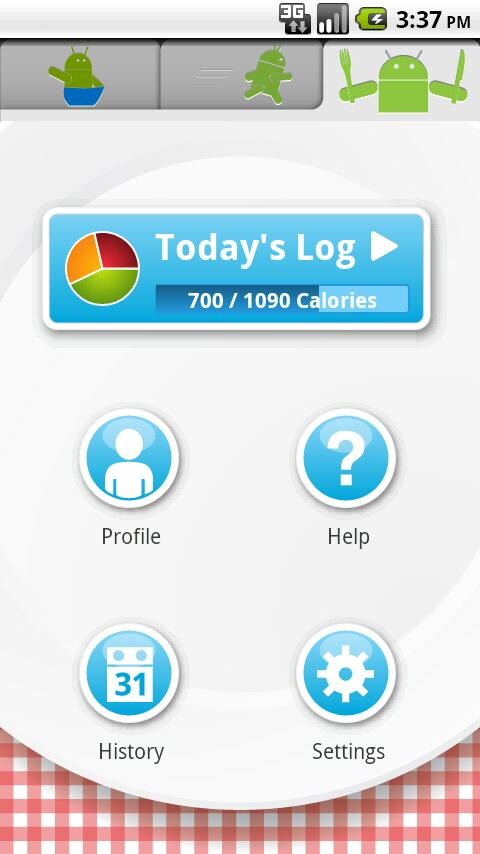 The interface for tracking your food and calorie intakes
The interface for tracking your food and calorie intakes
I think you’ve guessed from this article that I’m already a huge fan of this app. It’s now up to me to test my will power and try and stick to my action plan… If you haven’t tried this app, I really recommend you give it a go. Had you already heard of the app Noom Weight Loss? Do you like the idea of having an “all in one” app? We’d love to hear what you think.