At Withings, we believe that self-tracking is one of the keys to change. If the change you are trying to achieve is to get more fit, tracking your weight is of course essential and you can do that with the Wi-Fi body scale. Another factor that you can track is what you eat. Tracking what you eat can be a great help. It gives you a picture of how much you consume and you may even surprise yourself and identify those occasions where you over-consume.
It will also help you learn more about the real nutritional value of what you eat and let you make informed decision about what you will really gain by renouncing to a cupcake compared to, say, a can of soda.
It’s not easy though to remind yourself to write down everything you eat, and even harder to keep in mind the nutritional value of all sorts of food. Fortunately, some apps and websites are here to help.
MealSnap
MealSnap is an iPhone app developed by our partner DailyBurn that makes it as easy as possible to count your calories: just take a picture of your meal and it will automatically identify the dishes and display the number of calories they contain. The magic has some limits though: the app it seems cannot always adjust for the quantity of food in the plate and offers a bracket rather than an exact estimation.
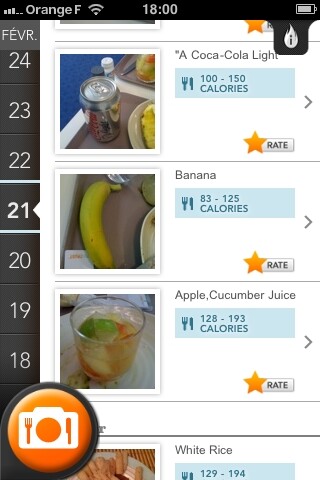
The quality of your picture also plays a role in the accuracy of the identification, and obviously the app isn’t able to guess what might be hiding under sauce. Still, the app is very easy to use and you can always correct it when it’s wrong and input manually the contents of your plate.
Calories 3
Calories 3 is a desktop application for Mac. What impresses with Calories 3 is how exhaustive it is. From the start it can access the entirety of the USDA Food Database (with translations available for every item in the local versions of the app), over 80,000 different food types and you can also download additional food databases. Calories 3 goes beyond just calories and offer complete nutritional details on every dish. It also lets you log your physical activity and how many calories you burn, either manually (with the help of a database of exercises that adapts to your current body metrics) or automatically through synchronization with BodyMedia FIT armbands.
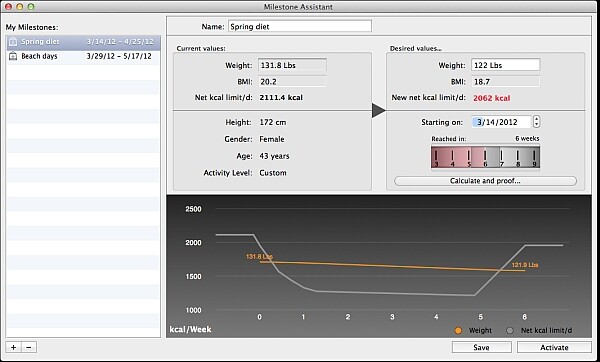
Calories 3 also makes great effort to make it as painless as possible to log your meals. You can create custom food entries and copy entries from one day to another with just a click, for instance if you often eat the same thing for breakfast.
Calories 3 comes with a companion mobile app for iOS, Cal2Go, that lets you access your metrics on your phone, log your meals and syncs with the desktop app. For a limited time (until May 31st 2012), Calories 3 is available for $9.99 instead of $29.99.
CRON-o-meter
CRON-o-meter is a relatively new website (also an iOS and Android app) that also lets you build your food journal and complements it with the full nutritional profile of your meals taken from several national databases. The free version is already very complete and enables you for instance to break down the calories you consume over any period of time into fat, carbs or protein as well as keep track of your body metrics and exercise sessions.

The Gold version ($3 per month) adds several features, including one we found especially interesting: “The Oracle” can give you advice on what sort of food you should eat if you wish to gain a particular nutrient (such as Potassium, Zinc, B vitamin, etc.).
Those three are just a small sample, there are many other apps and websites out there that also let you count your calories, either as their main purpose or as a feature among others, such as Loseit.com, Fddb.info, BodyMedia, etc.
We almost forgot to mention the best thing: all the apps and sites mentioned in this article are compatible with the Withings scale and in some case with the blood pressure monitor as well (the only exception is MealSnap, which does not offer weight tracking, but its parent app DailyBurn works perfectly with the scale). You can check our partners page for more information about how to link your scale with each of these apps.
What about you? Are you ready to start counting calories, or would you rather go to bed and just count the sheeps?
Apps for calorie tracking
May 11, 2012


