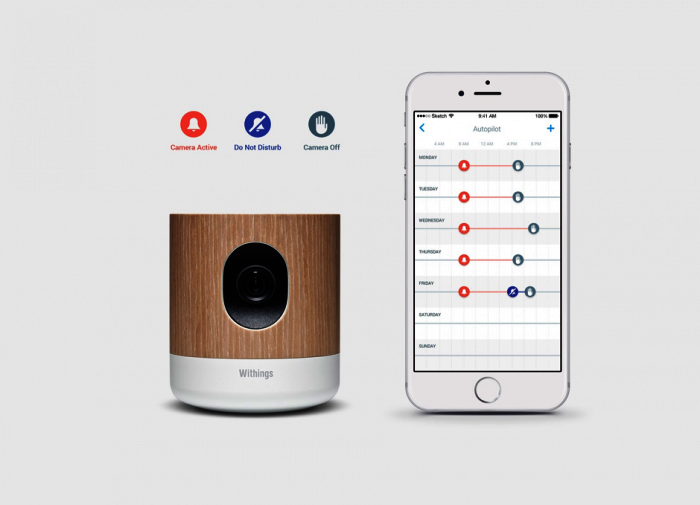At Withings we like to make it easier for you to keep track of your health, but also your home. Now, we’ve teamed up with our partners at IFTTT to add some spice to your Withings Home and home automation or monitoring recipes. Read on to find out more and find out about our latest Home update.

Are you familiar with IFTTT? It stands for “If This Then That” and it’s an “Internet of things” web service which lets users create “Recipes” and set up causality links between “Triggers” and “Actions.” It’s a simple but fiendishly clever way to connect your smart home devices to each other and IFTTT’s favorite apps. IFTTT has already brought some super cool extensions to our products including the Pulse, Wireless Blood Pressure Monitor, our scales, and the Health Mate app — all of which are already part of the IFTTT recipe book.
For example, when you step on your Withings scale, you can trigger your coffeemaker to turn on, set your tracker up so you have an article about exercise be sent to your phone if you’ve taken fewer than 10,000 steps in any given day, and even have the lights in your house go on a color loop if you hit your weight goal. And now we’re ready to kick it up a notch and make your home more secure thanks to the Withings Home and our newest IFTTT endeavor.
Here are a few featured IFTTT recipes you can use to take your home security, privacy, and air quality monitoring to a new level with your Withings Home!
Reinforce Privacy:
Turn off Withings Home automatically when I’m Home, turn it back on when I’m away using geolocation from my phone.
Improve Home Health: When bad air quality is detected, turn on my WeMo air purifier automatically, or change the color of my Philips Hue light to red.
Make Home Security Seamless:
When I lock my door with my SmartThings door lock, turn on my Withings Home.
When there is motion or noise alert, make my Philips Hue blink.
Email Alert:
Receive an email when your Withings Home goes offline.
Nest Thermostat:
When your Nest Thermostat is set to Away, your Withings Home will turn on automatically.
Active Monitoring: Every morning at 09:00 AM, turn on your Withings Home and set it to Active Monitoring.
Ready to explore the full range of possibilities? Check out all of the available recipes for IFTTT and Withings Home.
Home app upgrade: Autopilot
At the same time, with the latest app and next firmware update, Withings is introducing a new feature available for users right inside the Home App. Thanks to the ‘Autopilot’ feature, you can now schedule when your Home will turn on and off throughout the day.