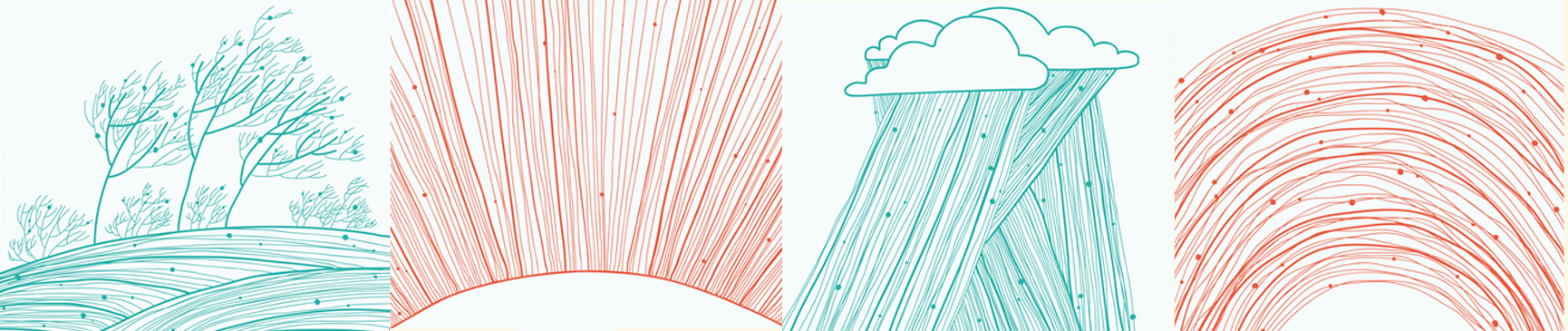
Ever showed up at work shivering, or wished you could change into a lighter sweater halfway through the day? So have we. Being inadequately dressed for the weather is never fun.
But now, with the latest update, the Smart Body Analyzer and Wireless Scale include your local weather forecast. Wondering how this new update will work? Read on.
What is the Withings Weather Report feature?
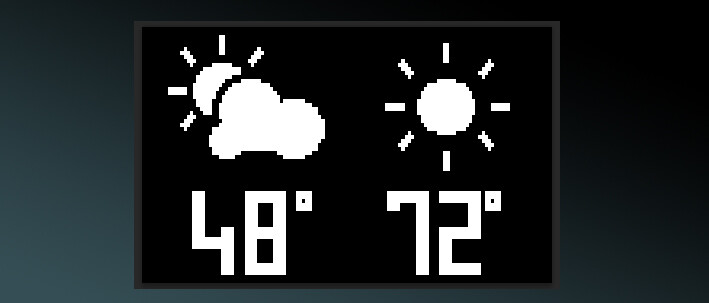
Here is the information that appears on your Withings scale when you weigh yourself in the morning:
- The weather and the average temperature expected in the morning (between 6AM and noon).
- The weather and the average temperature expected in the afternoon (between noon and 9PM).
- When you weigh yourself in the late afternoon (7PM or later), the next day’s weather report will appear on the screen.
Knowledge is power, and with this report, you can decide how to dress accordingly. You’ll know if an umbrella is needed, if layers need to be adjusted, and even if you should change your agenda for the day. e.g. “Hey Joe, my scale says the BBQ is no go — let’s watch the game instead.”
How does it work?
When installing your Withings scale, if you choose to allow it to access your home WiFi network, it will use your IP address to determine your geographic location.
The Withings ecosystem is now connected to a partner service specialized in weather forecasting, which consolidates the local forecasts from 19 different sources to cover the entire globe.
Your Withings scale is able to retrieve the weather forecast of the city where you live* and display the forecast on the screen when you step on it.
Your scale is badly localized? Set a location manually!
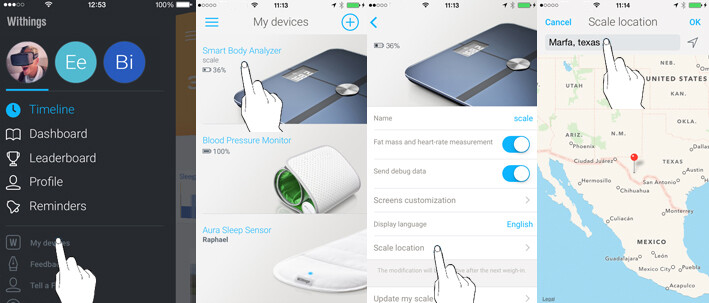
You can personalize your scale’s localization directly from the Health Mate app. Simply follow theses step:
- Go into the « My devices » menu
- Select your scale
- Tap on « Scale location »
- Set a new location in the map displayed
- Validate your new setting by tapping on « OK »
- Tah dah! Your scale just got a new location
Fine-tune your scale by personalizing the screens
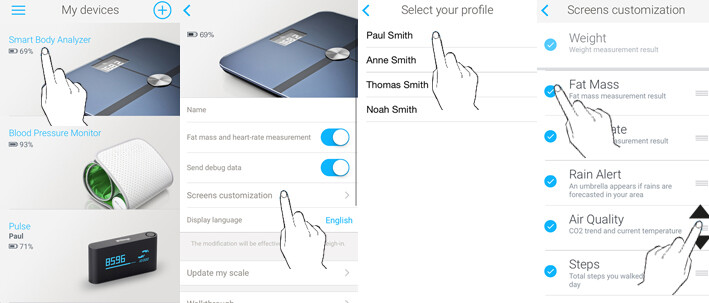
Each user can change the order of the screens and can even decide which ones should be displayed.
- Go into « My devices » in the Health Mate mobile app
- Select your scale
- Tap on « Screens customization »
- Select your user profile
- Touch and drag the “☰” menu icon located at the right of an item that you wish to move, to pull it up or down in the list
- Repeat this operation as many times as necessary
- If you want to remove/add an item, simply touch the corresponding « ✓ » button to deactivate or activate it
- Tah dah! You just customized your scale
Still have questions?
Learn more about the features of the Withings Smart Body Analyzer (WS-50) and Wireless Scale (WS-30).
- The FAQ WS-50, and that of the WS-30.
- The tutorial videos:
– How to set up your WS-50 (iOS – Android). And WS-30 (iOS – Android).
– How to use your WS-50 (iOS – Android). And WS-30 (iOS – Android).
* The weather forecast from the closest major city will be displayed on your screen.


