
Want to know how to make the most of your new Body+? You’ve come to the right place. Read on to learn about all of the exciting features of your new connected scale.
Once you’ve finished pairing the Body+ with your phone or tablet, you’re ready to start tracking your weight. The following tips will help you learn how to use your scale and understand all it has to offer.
Get Started
1. Find a home for your scale. Your scale can live in the bedroom or the bathroom, really anywhere that’s convenient for you. Just be sure to pick a spot that helps you remember to actually use the scale. Note that if you place Body+ on a carpet, add the removable feet for maximum stability and the most precise measurement. Similarly, if you have the scale on a hard floor, you do not want the feet, as this will make the scale less stable.
2. Hop on the scale. Our Position Control technology will help you find the center for the most accurate reading. Once our weight is registered as centered, an arrow in each corner will flash to show you it has been registered.
3. If your weight resembles that of another user, the screen will split showing both trigrams (the three letters you choose to identify each user). Lean to the side displaying your trigram to signal which user you are, and the data will register to your profile.
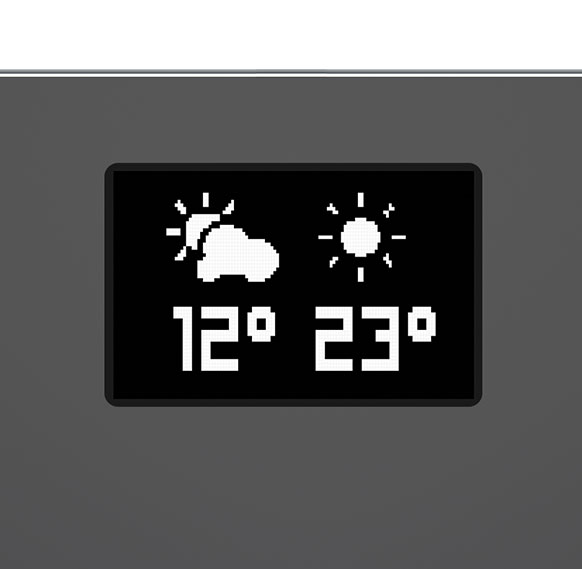
4. The scale will display weight, BMI, body composition (muscle and bone mass plus body fat and total water percentage), and a local weather report (if connected through a Wi-Fi network). It can also show your steps from the previous day if you’ve been using a Withings activity tracker or Health Mate’s built-in activity tracking feature and you activate this screen. To customize what appears on the scale screen go to “my devices” > select the Body+ > select “Screens customization.”
Note: Don’t worry if the weather screen doesn’t show up the first time you step on the scale with Wi-Fi enabled. Once your first round of data is sent to Health Mate, the scale’s location will be set, and the weather screen should display during your next weigh-in.
5. The results will be instantly and automatically updated on your Health Mate account. Your scale turns off when you step off. Open the Health Mate app to analyze your trends and track your progress.
Interpret Your Results
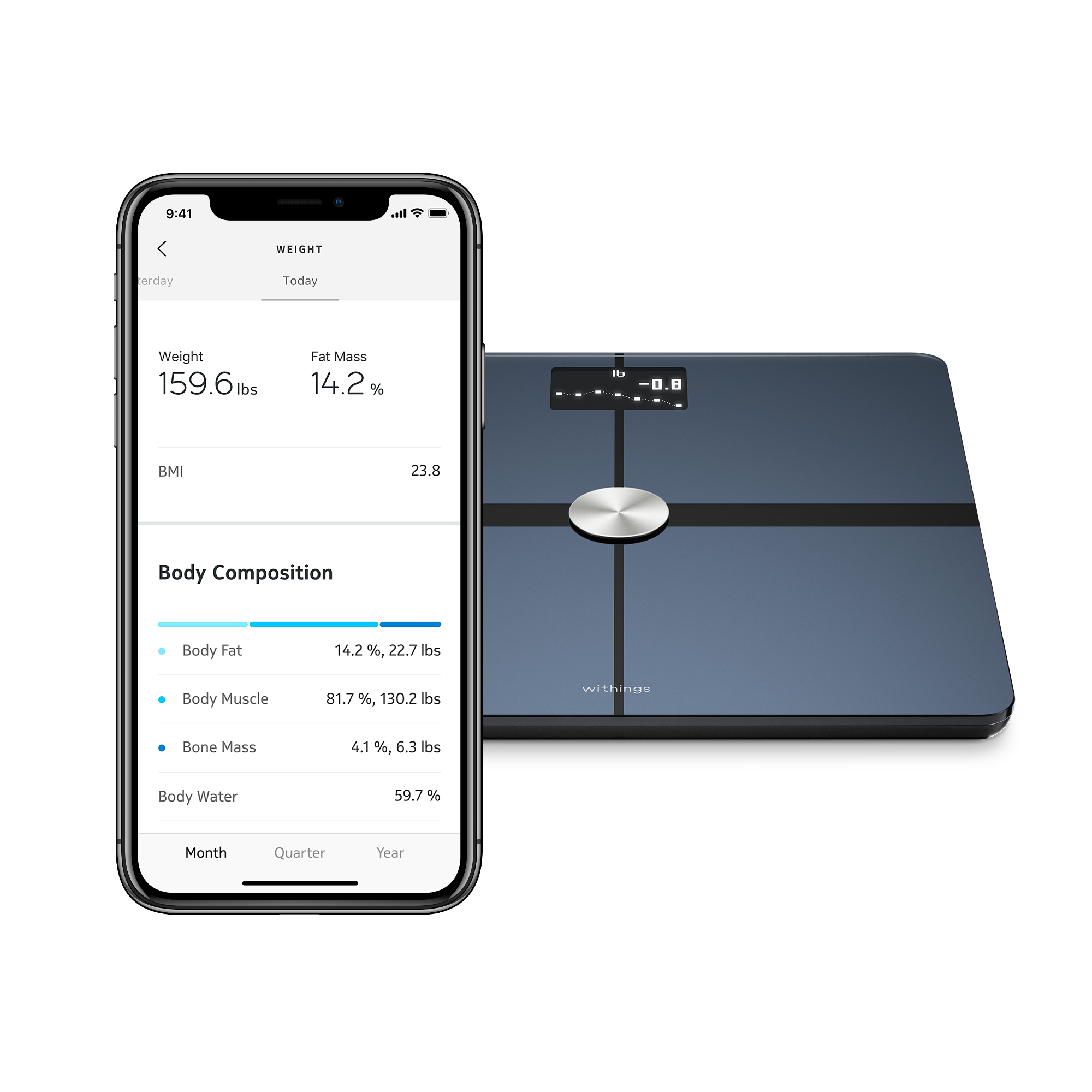
When you open Health Mate after stepping on the scale, you will find several screens to help you interpret your results.
Become familiar with Health Mate
In addition to automatically recording your results from the Body+, Health Mate lets you do the following:
- Set a weight goal
- Select a target date for your goal
- Break your goal into achievable weekly subgoals
- Get inspired with daily messages and insights
- Manage your daily calorie intake with the nutrition tracking feature
To learn more about how you can manage your daily calorie intake directly in Health Mate, check out our MyFitnessPal integration. Or, enhance your tracking experience by choosing to link Health Mate with your favorite health and fitness app. Withings allows you to link with more than 100 partner apps including Weight Watchers, Lose It!, RunKeeper, and Strava.
So, have you taken the scale for a spin? Enjoying it? Any issues you
still need help with? Here’s where you can read our FAQ for Body+ and be in touch with customer support if needed.

