
Our friends at Lose It! are offering Withings users a 60-day free trial of Lose It! Premium. Follow the steps below to download the app and start losing.
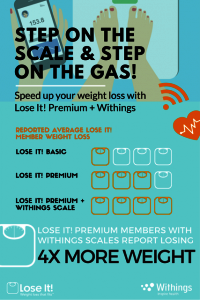 Are you ready to kick your summer weight loss goals into high gear? Awesome. We’ve got a special deal for you from our friends at Lose It! As you can see from the graphic, Lose It! users who go premium lose 3X more weight than basic members, and premium Lose It! members who pair with a Withings scale? They see 4X more weight loss.
Are you ready to kick your summer weight loss goals into high gear? Awesome. We’ve got a special deal for you from our friends at Lose It! As you can see from the graphic, Lose It! users who go premium lose 3X more weight than basic members, and premium Lose It! members who pair with a Withings scale? They see 4X more weight loss.
So, if you don’t have it already, download the Lose It! app to your iOS or Android device to take advantage of your free 60-day Premium trial. Then, see below for detailed instructions on how to take advantage of this excellent offer, followed by a few amazing Lose It! / Withings success stories to get you inspired.
Note: This offer cannot be redeemed via desktop.
How to activate if you are a new Lose It! user
After you’ve downloaded the Lose It! app, follow the directions below to take advantage of this exclusive offer.
iPhone users:
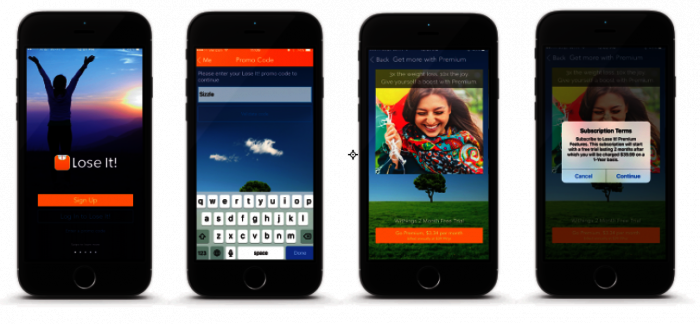
Android users:
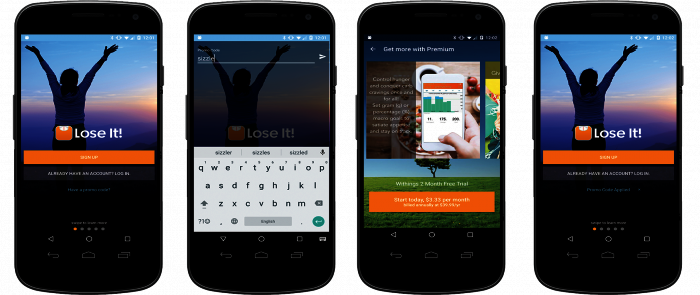
> Open the app, click “more” and then click on “Enter a promo code.”
> Enter the code: SIZZLE
> The next screen will indicate that you have a Withings 2 month free trial of Premium available. Click the button to activate Premium and agree to the Subscription Terms.
> You can now return to the home screen and select “Sign Up” to activate your Lose It! account.
How to activate if are already a Lose It! basic user on iOS
Follow the directions below to upgrade for 60 days.
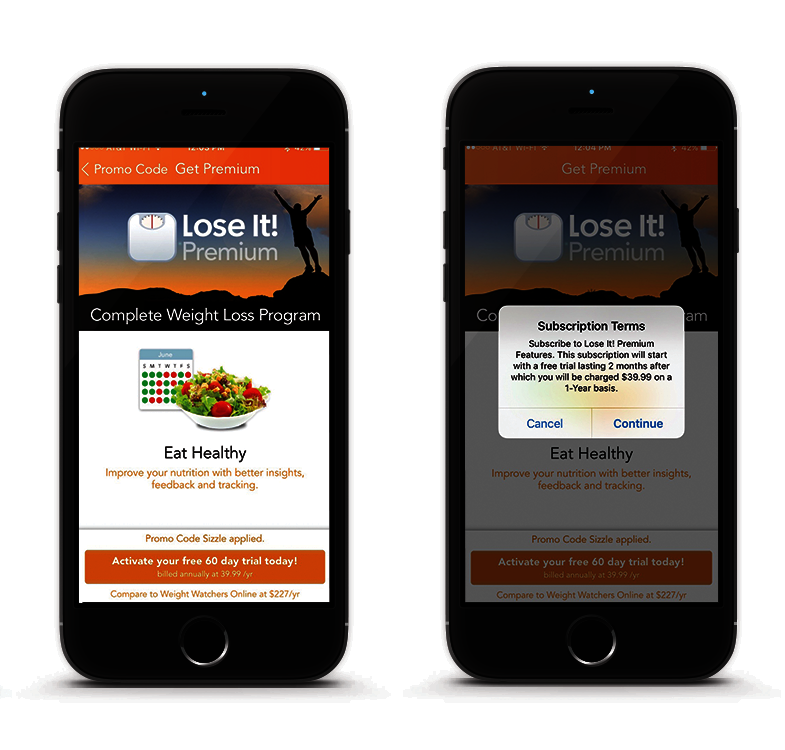
> Enter this web address on your phone to redeem the offer.
How to activate if are already a Lose It! basic user on Android
Follow the directions below to upgrade for 60 days.
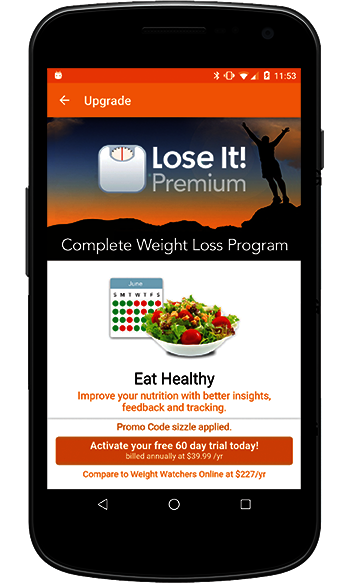
> Enter this web address on your phone to redeem the offer.
Link your apps
Don’t forget you can link your Lose It! app with your Withings products, so you can view all your health data in one place.
Follow the directions below:
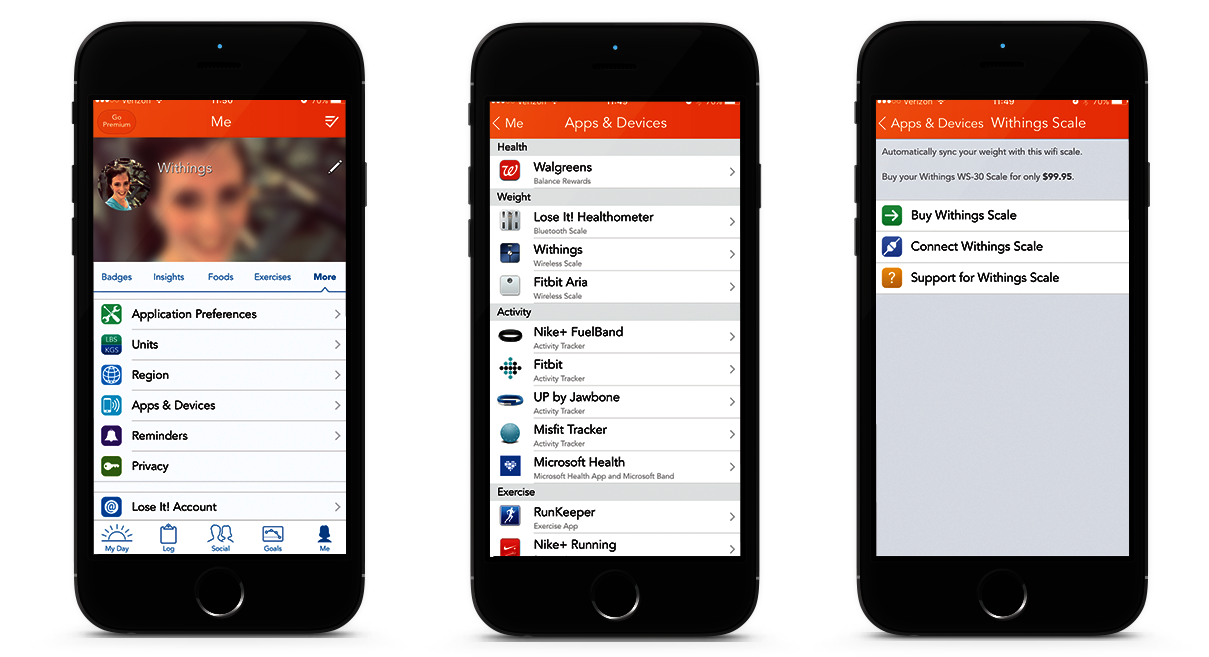
> In the menu of your Lose It! account, select “Apps & Devices.”
> Select the Withings devices you own to link them to Lose It!
Need help with setup? Have any questions? Contact Lose It! Customer Support
***
Read weight loss success stories from users of both Withings and Lose It! products:
Alisa and Tom Cutter
Calvin Smith
Jaydeep Bhatia


